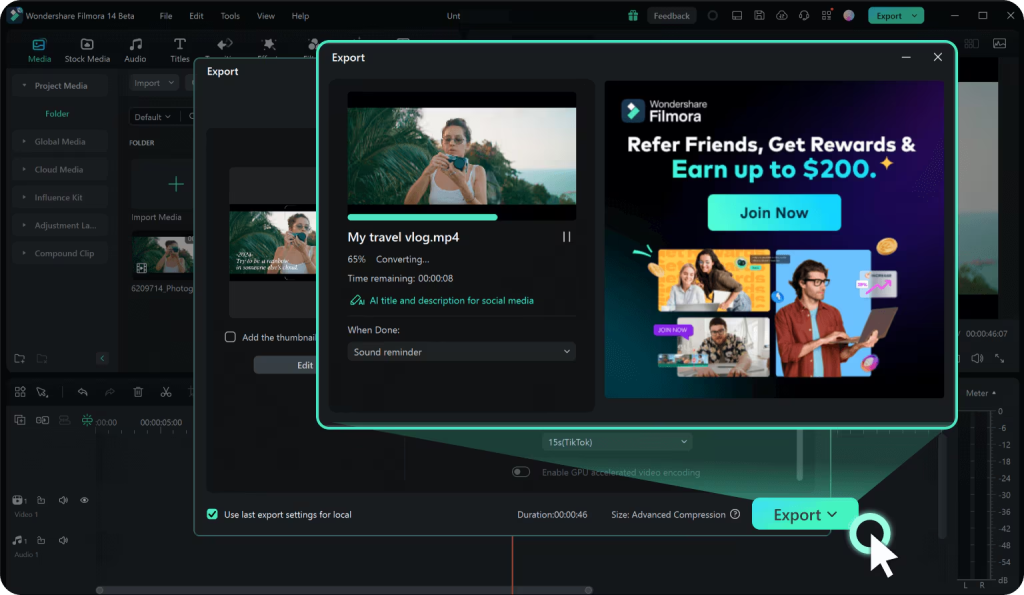
Wondershare Filmora, known for its user-friendly video editing tools, offers a powerful MP4 video compressor that helps users reduce video sizes effectively without sacrificing visual clarity. Whether you’re a vlogger, educator, or business professional, Wondershare Filmora’s compression feature has been designed to meet your needs for high-quality video compression. Here’s why Wondershare Filmora’s MP4 compression is an indispensable tool for content creators worldwide.
Key Benefits of Wondershare Filmora’s Free MP4 Video Compressor
Wondershare Filmora’s MP4 video compressor offers a range of features that make it the go-to tool for users who need quick and efficient video size reduction. Here are some of the standout benefits:
1. Lossless Compression for High-Quality Video
One of the biggest concerns when compressing video files is the potential loss of quality. Wondershare Filmora’s MP4 compressor has been engineered to ensure that videos maintain their visual integrity after compression. The tool reduces file size while minimizing artifacts like pixelation or blurriness, which can commonly occur during excessive compression. With Wondershare Filmora, users can compress videos to sizes suitable for social media or email without worrying about the video’s overall quality.
2. Flexible Compression Levels
Wondershare Filmora provides the ability to control compression levels based on specific needs. Users can adjust the compression percentage from as low as 10% to as high as 90%. This flexibility allows users to find a balance between video quality and file size, making it easier to prepare videos for different platforms. For example, videos for Instagram or TikTok require a smaller file size without compromising clarity, and Filmora’s compression settings help achieve this balance effortlessly.
3. Speed and Efficiency
One of the standout features of Wondershare Filmora’s MP4 video compressor is its remarkable speed. Wondershare Filmora is capable of compressing videos up to 47 times faster than traditional methods, ensuring a quick turnaround for video compression tasks. This speed doesn’t come at the expense of quality either; Wondershare Filmora is optimized for high conversion rates while retaining the necessary video details, making it an ideal tool for those on tight deadlines.
4. Extensive Format Support
Wondershare Filmora’s video compressor supports a wide range of file formats, including MP4, MOV, AVI, MKV, MPEG, FLV, and many more. This makes it an incredibly versatile tool for video editors working with different types of video files. You can also compress videos directly from cloud storage services like Google Drive and Dropbox, adding convenience to the process. For users dealing with a variety of video formats, this comprehensive support means Filmora is all they need for video compression tasks.
5. Tailored Compression for Platforms like YouTube and Social Media
Wondershare Filmora goes the extra mile by offering presets specifically designed for popular platforms like YouTube, Instagram, and TikTok. The YouTube Upload mode, for example, automatically adjusts the bitrate and resolution of your video according to YouTube’s recommended settings. This ensures that videos maintain their quality when uploaded, without the need for re-compression. Similarly, Wondershare Filmora optimizes videos for Instagram and TikTok, ensuring they load quickly and appear sharp without taking up excessive storage space.
Advanced Compression Features for Optimal Results
Wondershare Filmora takes video compression beyond just shrinking file sizes. The software includes a host of advanced features to enhance video quality while minimizing file size, ensuring optimal results for different use cases.
1. Adjustable Compression Settings
Wondershare Filmora provides fine-tuning options for resolution, bitrate, and frame rate to get the perfect video size. Users can adjust these parameters to compress videos without losing detail. By reducing unnecessary elements from the video, such as removing parts of the footage or lowering the resolution, Wondershare Filmora helps reduce the video size without significant loss in quality.
2. Smart Editing Before Compression
Wondershare Filmora also enables users to make smart editing decisions before applying compression. By trimming, splitting, or cutting unnecessary portions of the video, users can reduce the overall size even further. This not only reduces the file size but also ensures that only the most relevant content is kept, making the video more concise and engaging.
3. Advanced Compression Algorithms
The advanced algorithms used in Filmora’s compression feature work seamlessly with MP4 files, which typically utilize the H.264 codec for efficient compression. The software optimizes the compression process to minimize the visual degradation of videos, ensuring they maintain their high-quality appearance even after reducing file size.
How to Compress Video Files with Wondershare Filmora
The process of compressing videos with Wondershare Filmora is straightforward and quick. Here’s how you can compress your MP4 videos using Filmora:
Step 1: Import Your Video
To get started, simply import your MP4 video into Wondershare Filmora by dragging and dropping it into the media library. Alternatively, you can upload videos from your cloud storage (Google Drive or Dropbox) for convenience.
Step 2: Select Compression Settings
Once your video is imported, click on the “Advanced Compression” feature. Here, you can choose the compression mode. You can either prioritize quality or select the YouTube Upload preset for automatic adjustments based on YouTube’s specifications.
Step 3: Export and Review
After selecting your preferred settings, hit the “Export” button to begin the compression process. Once the compression is complete, review the final output. The file size will be significantly reduced, but the video quality will remain intact. If necessary, you can fine-tune the compression settings further for optimal results.
No Size Limits and Cloud Integration
Another standout feature of Wondershare Filmora’s MP4 compression is that there is no size limit. Whether you are working with small clips or large 50GB video files, Wondershare Filmora can handle them all. You can upload and compress files of any size, making it ideal for large video projects.
Additionally, Wondershare Filmora allows users to upload videos directly from cloud services like Google Drive and Dropbox, saving time and making the video compression process even more convenient.
Conclusion: The Best Free Video Compressor for PC and Mac
Wondershare Filmora’s MP4 video compressor is a versatile and powerful tool that allows content creators to reduce video sizes without compromising quality. With its fast compression speed, flexible settings, and high-quality output, it is an essential tool for anyone looking to share videos online or save storage space. Whether you’re creating content for YouTube, Instagram, or other platforms, Filmora ensures that your videos will be the perfect size while maintaining their professional quality.
Wondershare Filmora offers more than just compression; it’s an all-in-one video editing solution that ensures your content is optimized for any platform. With the best compression speeds, quality preservation, and easy-to-use features, Wondershare Filmora remains one of the best free video compressors for both PC and Mac users.
About Wondershare Filmora
Launched in 2015, Wondershare Filmora is designed with its user in mind, featuring smoother performance and an intuitive user interface, and has attracted a cumulative global user base of nearly 300 million across 150+ countries and regions.With advanced AI features boosting content generation and editing, over 2.3 million creative assets, commercially available music, 3D LUTs, effects, and pre-set templates, Filmora stands out as a leader in video editing software. Consistently introducing innovative tools, it enhances video creation and makes the process more efficient and accessible for all skill levels.
About Wondershare Technology
Wondershare is a globally recognized software company founded in 2003, known for its innovative solutions in creativity and productivity. Driven by the mission “Creativity Simplified”, Wondershare offers a range of tools, including Filmora, Virbo, and DemoCreator for video editing; PDFelement for document management; EdrawMax, EdrawMind for diagramming; and SelfyzAI, Pixpic, FaceHub for image recovery and editing. With over 1.5 billion users across 200+ countries and regions, Wondershare empowers the next generation of creators with intuitive software and trendy creative resources, continually expanding the possibilities of creativity worldwide.




















