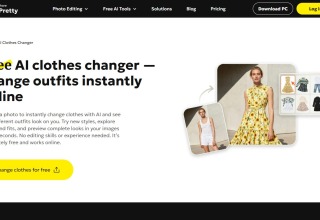The email service Microsoft Outlook is used by private customers and businesses all over the world. This email client often works well, but will sometimes crash or not respond when you try to use it. What could cause a problem like that, and how do you fix it? We have some answers for you.
The Reason for Crashes and Unresponsiveness
There are several reasons why the Outlook client might crash. They are:
- OST Files Corrupted- When the offline files for Outlook have been corrupted, then the service may not work like it should.
- Add-ins That Don’t Cooperate- If you have add-ins that come from third party sources, they may cause conflict with the Outlook server.
- Big Mailbox- An overly large mailbox can cause problems too, making Outlook move slowly, and even grind to a halt.
- Old Software- When you run an older version of Outlook or an older browser, then you may see problems with performance or compatibility.
- Not Enough Resources- Outlook doesn’t require much of your computer resources, but if it doesn’t find the little bit it needs because your computer is so busy, then the client could crash.
- Compatibility Problems- Some software will conflict with Outlook and create issues.
How to Fix the Problem
- Download Any Updates- If there are some pending updates for outlook or your browser or OS, then you should download those updates.
- Restart the Computer- Restarting the computer can fix the problem, because it puts everything back at the start and clears up many computer pathway issues.
- Use Safe Mode- Try opening Outlook in Safe Mode to cut back on how much input it has to handle from add-ins. Just start up Outlook while keeping the Ctrl key held down.
Try These Other Step-by-Step Methods
Stop Add-ins
- Disable add-ins by going to File, then Options, and then Add-ins.
- Then, click Manage COM Add-ins and choose which ones to disable.
Fix Outlook
- Repair corrupted Outlook files by going to Control Panel.
- Then go to Programs and from there to Programs and Features.
- Then, choose Outlook and pick Repair.
Fix Damaged Data Files
- Use the ScanPST.exe tool and run SanPST.exe.
- Use the prompts to fix any files that have become corrupted.
Set Up a New Profile
- Fix the problems with your old profile by setting up a new one by going to the Control Panel.
- Then, go to Mail and Show Profiles from there.
- Pick a new profile and make that your default one.
Download New Updates
- You can look for updates by going to Settings, then Update & Security and then Windows Update.
- Then, look for any available updates and install them.
Cut Down Your Mailbox Size
- If your mailbox is too big, then send older emails to the Archive.
- Delete any emails and files you don’t need to keep.
Stellar Converter for OST Can Help
In some cases, the OST files are so corrupted that they cannot be fixed. If that is your problem, then you can use Stellar Converter for OST to convert inaccessible OST file to PST. This well reviewed software has been endorsed by a number of sources, and it gives you a way to convert emails, calendars, notes, attachments, and even contacts over to PST.
Features to Know
- No Limits on Files- You can bring over large OST file regardless of size.
- Converts Everything- Even encrypted or inaccessible files can be converted over to PST.
- Works with Older Versions- Take your Outlook clients from 2016, 2019, 2021, and more and use them with this software.
- Offline Migration- Even offline OST files can be sent to Office 365 or Microsoft 365.
- Easy to Use- It has a very user-friendly interface that is suitable for anyone.
If you want to stay productive then you need to know how to deal with Outlook’s issues. Use the steps we have shared above to resolve those problems quickly.