In today’s digital world, efficient document management is a cornerstone of productivity and success across various industries. PDFs are the preferred format for many because of their versatility and reliability. However, managing these documents can be challenging without the right tools. Wondershare HiPDF stands out as a comprehensive online PDF editor that simplifies and enhances document management. This article will focus on how HiPDF is used across different industries to improve workflows and efficiency.
Introduction to Wondershare HiPDF
Wondershare HiPDF is an all-in-one online PDF solution that provides users with a robust set of tools for managing, editing, and converting PDF documents. Its user-friendly interface and powerful features make it an indispensable tool for individuals, professionals, and businesses across various sectors.
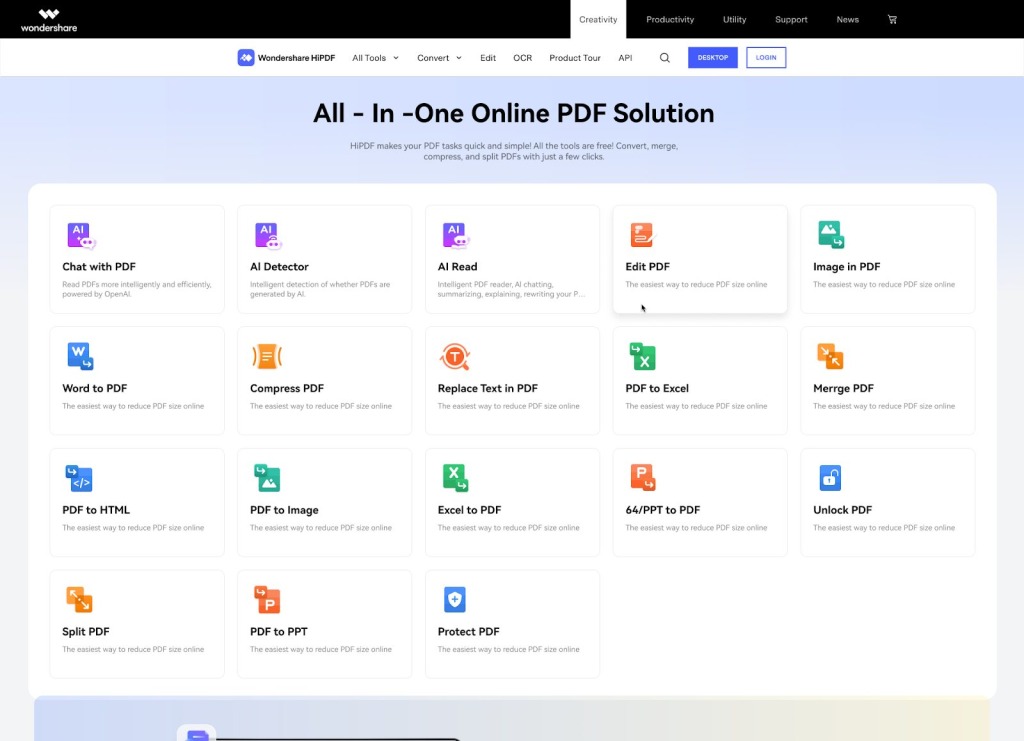
Key Features of Wondershare HiPDF
Before diving into industry-specific applications, let’s take a look at some of the key features of HiPDF that make it a versatile and powerful tool:
- Advanced PDF Editing Capabilities:
- Add and Edit Text: Insert new text or edit existing text seamlessly.
- Insert Images and Shapes: Enhance documents with images and shapes.
- Annotate PDFs: Add comments, highlights, and notes.
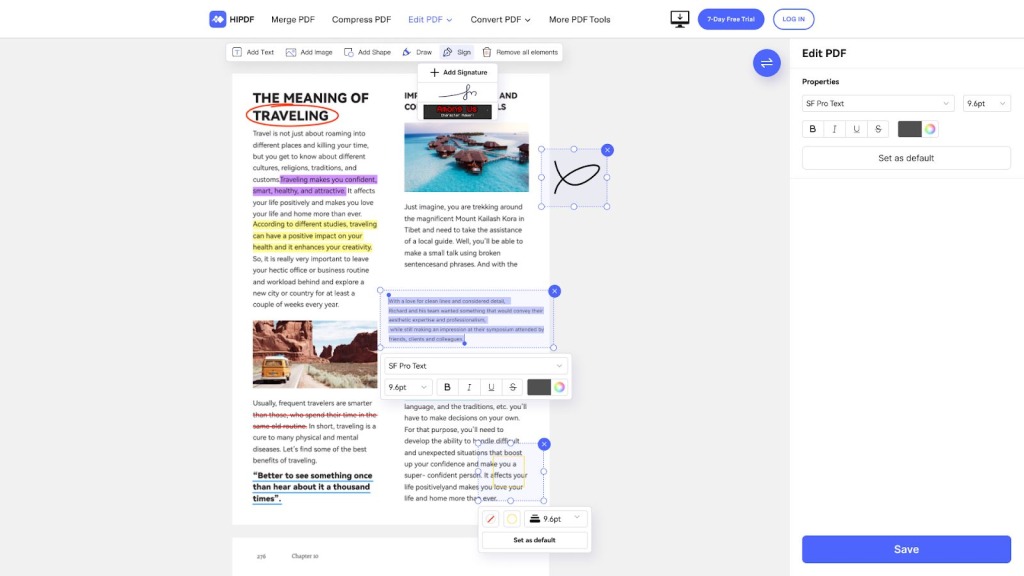
- Robust OCR (Optical Character Recognition):
- Accurate Text Extraction: Convert scanned documents and images into editable text.
- Multi-Language Support: OCR supports multiple languages.
- Enhanced Accessibility: Make scanned documents accessible and searchable.
- Versatile Conversion Tools:
- PDF to Word: Convert PDFs to editable Word documents.
- PDF to Excel: Extract data from PDFs into Excel spreadsheets.
- PDF to PowerPoint: Transform PDFs into engaging presentations.
- Image to PDF: Combine images into a single PDF.
- PDF to Image: Convert PDF pages into various image formats.
- Efficient Document Organization:
- Split PDF: Divide large PDFs into smaller sections.
- Extract PDF Pages: Extract specific pages from a PDF.
- Merge PDFs: Combine multiple PDFs into a single document.
- Organize PDF Pages: Rearrange, rotate, or delete pages.
- Enhanced Security Features:
- Password Protection: Restrict access with passwords.
- Encryption: Encrypt PDF files to protect sensitive information.
- Permission Settings: Control permissions for editing, copying, and printing.
Industry Applications of HiPDF
The comprehensive features of Wondershare HiPDF make it suitable for various industries, enhancing productivity and streamlining workflows.
Education
- Students:
- Research and Assignments: Students can use HiPDF to annotate textbooks, summarize research papers, and convert documents for assignments. The OCR feature can digitize books and articles, making them easier to search and reference.
- Collaboration: HiPDF’s annotation tools allow students to collaborate on group projects by adding comments and highlights to shared documents.
- Teachers:
- Lesson Planning: Teachers can prepare lesson plans by converting PDFs to editable Word documents, annotate student submissions, and use AI Read to create summaries and explanations for complex topics.
- Grading and Feedback: Annotate and comment on student work directly in the PDF, making the feedback process seamless and efficient.
Finance
- Accountants:
- Data Management: Extract data from financial reports using PDF to Excel conversion, annotate documents for audits, and ensure document security with password protection and encryption.
- Report Generation: Merge multiple financial documents into comprehensive reports for clients and stakeholders.
- Financial Analysts:
- Data Analysis: Use OCR to digitize and organize financial records, convert PDFs to Excel for detailed analysis, and ensure document integrity with robust security features.
Legal
- Lawyers:
- Document Review: Convert legal documents to Word for easy editing, use Chat with PDF to find specific clauses quickly, and ensure document integrity with permission settings. The OCR feature makes scanned legal documents searchable and editable.
- Case Management: Organize case files by extracting relevant pages, merging related documents, and adding annotations for review.
- Paralegals:
- Research: Digitize and organize legal research materials, making them easily searchable and referenceable. Annotate documents with notes and highlights to streamline the research process.
Marketing
- Marketers:
- Presentations and Campaigns: Transform PDFs into PowerPoint presentations for client pitches, combine images into a single PDF for portfolios, and compress large files for easy sharing. Annotate campaign plans and reports for team collaboration.
- Content Creation: Convert design proofs from PDF to image formats, resize images, and organize visual content into comprehensive portfolios.
- Designers:
- Portfolio Management: Use HiPDF to compile and organize design portfolios, convert designs to various formats, and ensure high-quality presentation of visual content.
Healthcare
- Doctors:
- Patient Records: Digitize patient records using OCR (read about it here), convert medical reports to editable formats, and ensure confidentiality with encryption and password protection.
- Research and Education: Annotate medical research papers, summarize findings, and convert documents for presentations and educational materials.
- Administrators:
- Document Management: Organize medical documents by splitting and merging files, extracting relevant sections for patient files, and annotating documents for easy reference.
- Compliance: Ensure compliance with regulatory requirements by securing sensitive documents with robust encryption and access controls.
Selling Points
- Comprehensive Feature Set: HiPDF combines a wide range of tools into one platform, eliminating the need for multiple software applications.
- Advanced AI Capabilities: The AI features offer intelligent document analysis, summarization, rewriting, and interactive engagement, setting HiPDF apart from other Edit PDF offerings.
- Robust OCR Technology: HiPDF’s OCR capabilities are highly accurate and support multiple languages, making it a versatile tool for various applications.
- User-Friendly Interface: The intuitive design ensures that users of all skill levels can navigate and utilize the platform effectively.
- Competitive Pricing: Affordable subscription plans offer great value for the extensive features provided, making HiPDF accessible to a wide audience.
Conclusion
Wondershare HiPDF is a versatile and powerful tool for managing, editing, and converting PDF documents across various industries. Its advanced features, including AI capabilities, robust OCR technology, versatile conversion tools, and efficient document organization, make it an indispensable asset for enhancing productivity and streamlining workflows. Whether you are a student, professional, or business owner, HiPDF provides the tools you need to excel in your document management tasks.
To explore more advanced PDF editing capabilities, visit Wondershare PDFelement, where you’ll find an extensive range of features tailored for professional requirements.




















