IG Story is a fast-paced feature, which is why it’s perfectly normal to wonder, ‘Why is my Instagram Story not showing views?’ Many Instagram users surprisingly experience this common frustration when they discover their Story views are missing or not displaying properly.
There are several reasonable explanations for why this could happen to your account. In this article, you’ll learn how to deal with this issue as well as practical tips on improving your overall Instagram Story views.
Common Reasons Why Instagram Story Views Are Not Showing
1. App Glitch or Bug
Temporary glitches or technical issues can sometimes prevent you from seeing an updated story view count. Typically, these glitches happen when there’s a rollout of new features and can be fixed quickly.
2. Poor or Unstable Internet Connection
Unstable or poor internet connection can cause disruptions that result in you not seeing your view count. In fact, such internet issues often may prevent your stories from showing up to your viewers, leading to low engagement.
3. Outdated Instagram App
Using an outdated app could temporarily lead to missing features, like missing views on your stories. Generally, updates get rid of bugs that affect the previous versions and improve performance.
4. Account Privacy and Interaction Settings
Your privacy settings will definitely have a direct impact on your account Story views and reach. If you have your account on Private, only approved followers can see your story. Additionally, restricting certain users or blocking them could lead to a further drop in your viewer count.
5. Delayed Update for Recent Stories
Often, there’s a slight delay between your posting time and when your Story actually updates on the profile of your followers. Instagram doesn’t just show your Story to viewers immediately due to their system processing. So, take a moment and check back in later.
How to Fix Instagram Not Showing Story Views
1. Check Your Internet Connection
An unstable or weak internet connection could easily prevent your Insta app from loading your story views. Before anything, check the stability of your internet by testing it using apps such as Facebook or YouTube.
If all the other apps operate normally, restart your Wi-Fi by switching it off and on to fix your internet issue.
2. Restart the Instagram App
Restarting your IG app can sometimes help resolve the momentary issue that currently preventing you from seeing your Instagram Story views. So close the app fully then restart the entire session by opening your app again.
Go to your settings to force-stop the app and perform a deep reboot. This eliminates any remaining issues and updates your views metrics.
3. Clear Instagram Cache
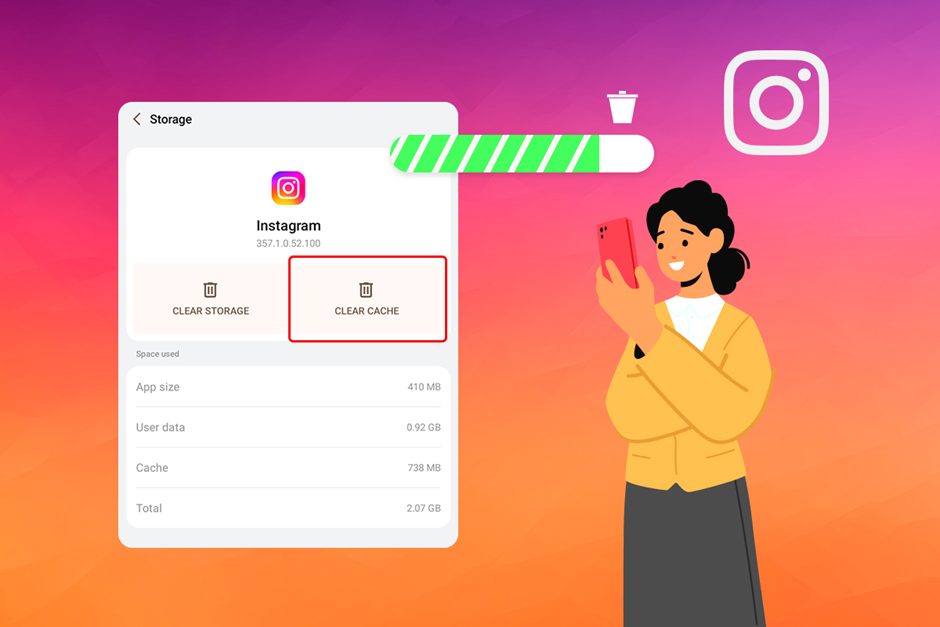
Clearing your app cache might delete any temporary files causing performance difficulties, like updating story views. Here’s a step-by-step guide on how to clear the Insta cache.
On Android
- Go to the settings, click Apps
- Find the Instagram app
- Navigate to the app’s temporary data at the storage
- Select clear cache
On iPhone
- Launch the settings, select General
- Go to iPhone storage and scroll to the Instagram app
- Select the offload app option to delete the temporary data.
4. Log Out and Log In
Sometimes, logging out and logging in to your Insta app might help you fix connectivity issues with the app’s server side and explain why your story view count is missing. That said, go to the profile section and click on the Log Out button.
Wait a few minutes before logging back in to repair the view count issue. You can also log into another device, says BusinessInsider.
5. Update or Reinstall the App
Another factor that could impact your story views is an out-of-date Instagram app. Outdated apps tend to cause glitches, leading to your missing views. Go to your Store and check if there’s an available update.
If that doesn’t work, uninstall the IG app and re-download it. That should fix any persistent problems.
6. Check for Instagram Server Status
Instagram’s server status may experience outages, which could disrupt your status view count. Take a moment to check popular social media platforms other than Instagram, such as Facebook and X, for widespread issues reports. It might take a few hours or minutes to fix the server.
7. Contact Instagram Support
If all fails and you’ve run through all the above solutions and nothing seems to work, it’s now time to contact the Instagram support team directly.
Go ahead and use the ‘Report a Problem’ button to explain your issue with Instagram story views to the support team. The team will investigate and provide solutions.
How to Boost Your Instagram Story Engagement While Fixing View Issues
If you’ve just noticed the issue is that your views are low, here are tips on how to increase your IG view count,
1. Buy Instagram Story Views

When you purchase authentic Instagram Story views, you enhance your Story’s visibility and credibility, making it more appealing to your target audience. This increased engagement helps your brand connect with viewers more effectively, paving the way for stronger relationships and business growth.
To achieve these results, purchase authentic Instagram Story views from GetAFollower. They provide real-time Story views from authentic accounts, with a high retention rate ensuring a safe, effective, and compliant way to boost your reach and make a lasting impression on your audience.
2. Use Engaging Stickers and Interactive Elements
Improve your content’s interactivity by including polls and questions in your Stories. These simple elements encourage viewers to interact with your content. That way, Insta’s algorithm favors your content and helps rank it higher in the Story section, gaining more visibility.
3. Post at Optimal Times
To increase your Story view count, try your very best to post at optimal times when your audience is most active.
Use Insta’s Insights to find the peak hours, which you can find in the Audience section. Posting your Stories at the right time will enhance your content’s exposure and interaction rate.
4. Collaborate with Other Accounts
Working with other creatives is an excellent way to boost your account’s reach and, of course, bump up your Story views. Through working with other influencers, your Story reaches an even wider audience because you are both able to share your content with each other’s followers.
5. Create High-Quality Content
Top-notch content has a way of grabbing the interest of your intended audience and maintaining their attention. So, always ensure your Stories contain high-quality visuals using innovative design elements. That will appeal to your audience, leading to more views and even more shares.
6. Use Location Tags and Hashtags
Adding location tags and relevant hashtags to your content generally improves the discoverability of your posts, says Medium.
Location tags make your content visible to audiences looking at those specific regions. Hashtags can help your content appear in search results and attract readers interested in your specific posts.
Conclusion
Improving your Story Views will require a blend of creativity and strategic thinking. Take this time to primarily focus on providing high-quality engaging content and using the above techniques to hook your target audience.
That way, you can increase your audience participation and reach a wider audience in the process.




















